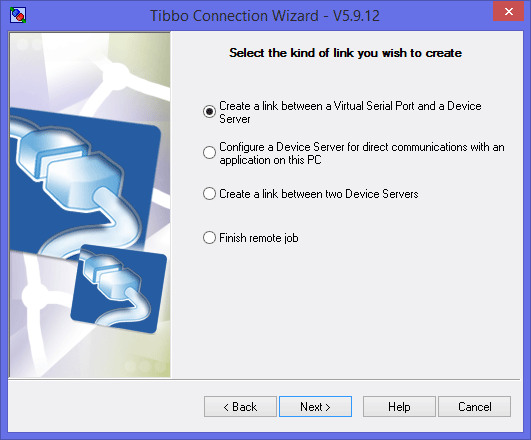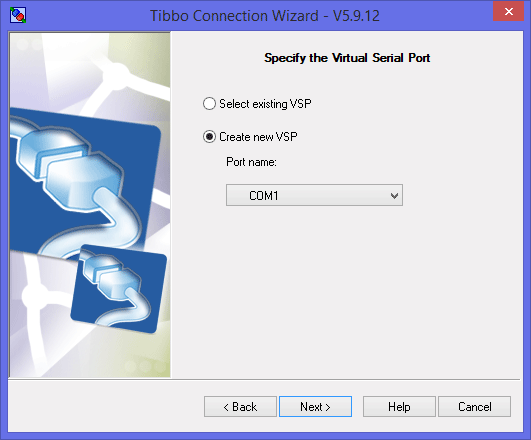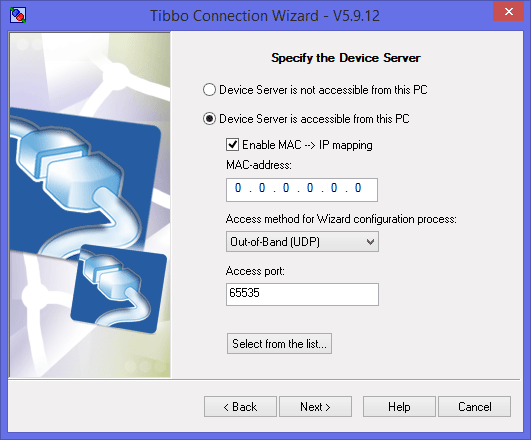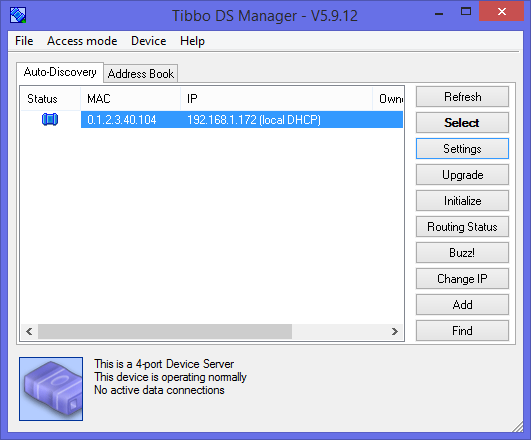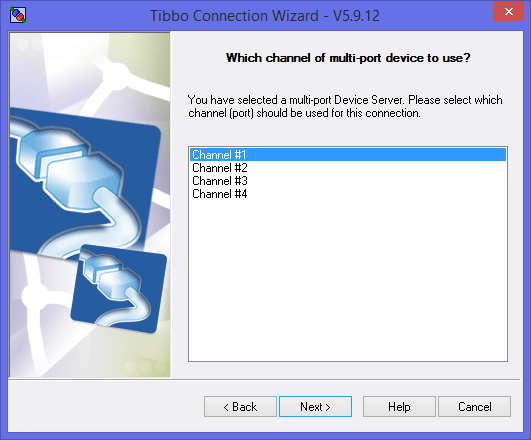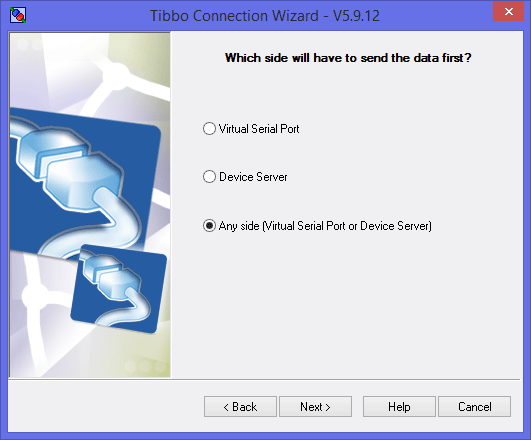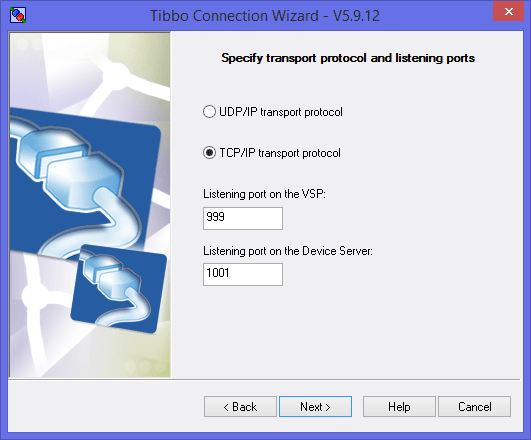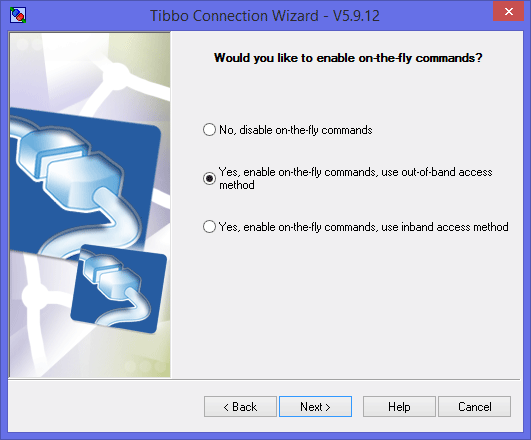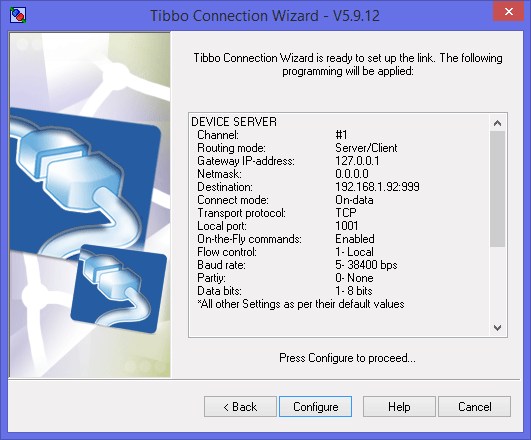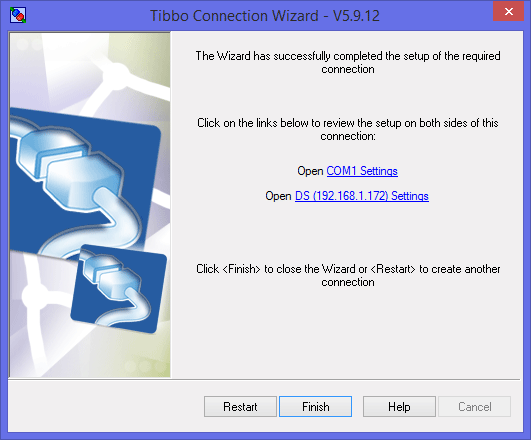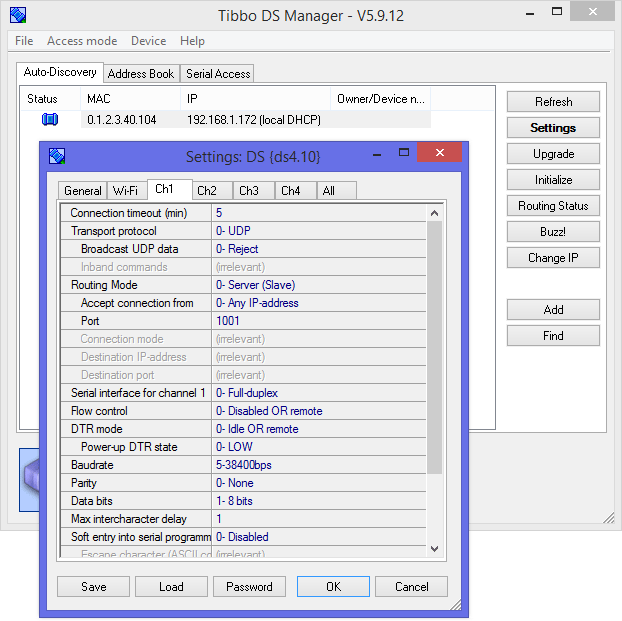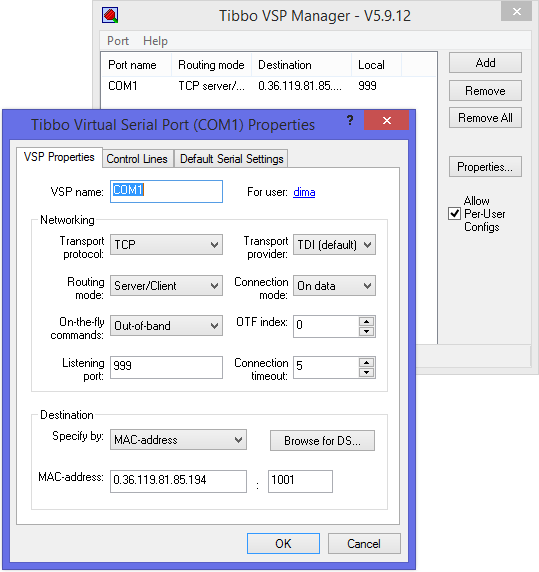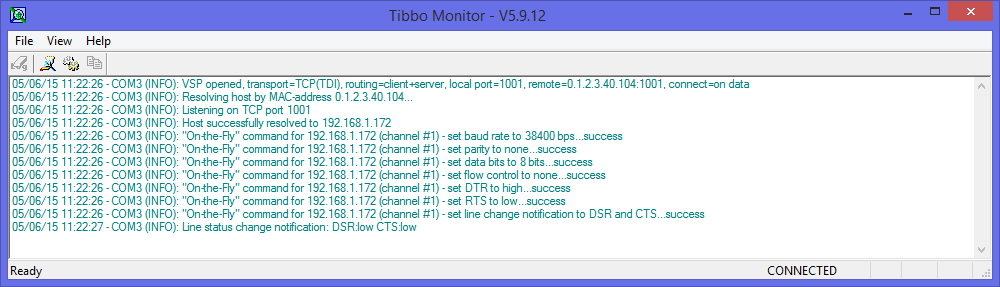Connection Wizard
Connection Wizard guides you through creating data links between a PC and a Device Server, or between two Device Servers.
It takes about a minute to go through a typical Connection Wizard configuration process, including the creation of a Virtual COM and the selection and setup of the corresponding Device Server.
The Wizard assists you in creating three types of connections:
- Virtual COM to Device Server
- Direct TCP or UDP to Device Server
- Device Server to Device Server
This utility is smart enough to assist you with complex tasks, such as the creation of "reverse" Virtual COM to Device Server links. Reverse links are necessary when the Device Server is not "visible" from the Virtual COM's PC and must be tasked with "connecting back" to that PC.