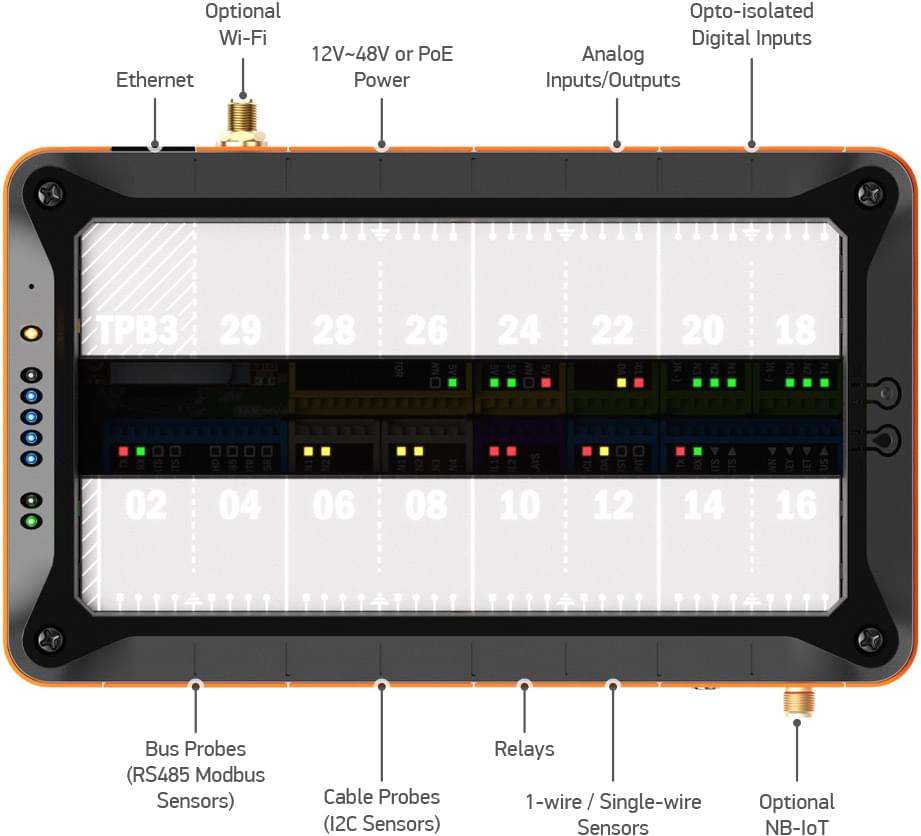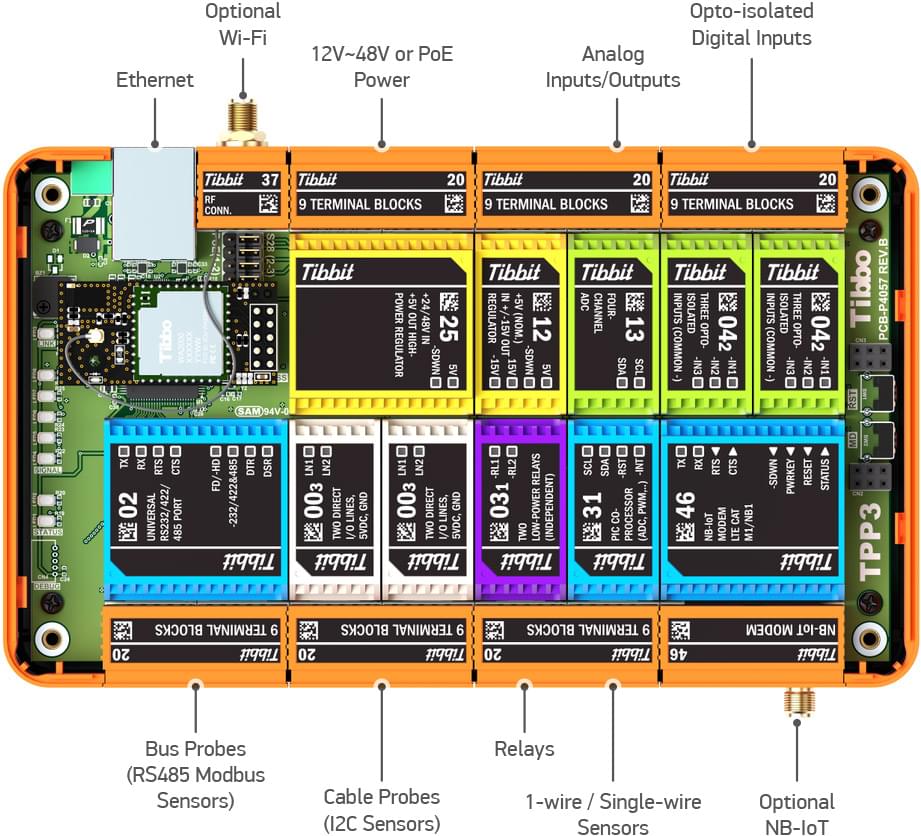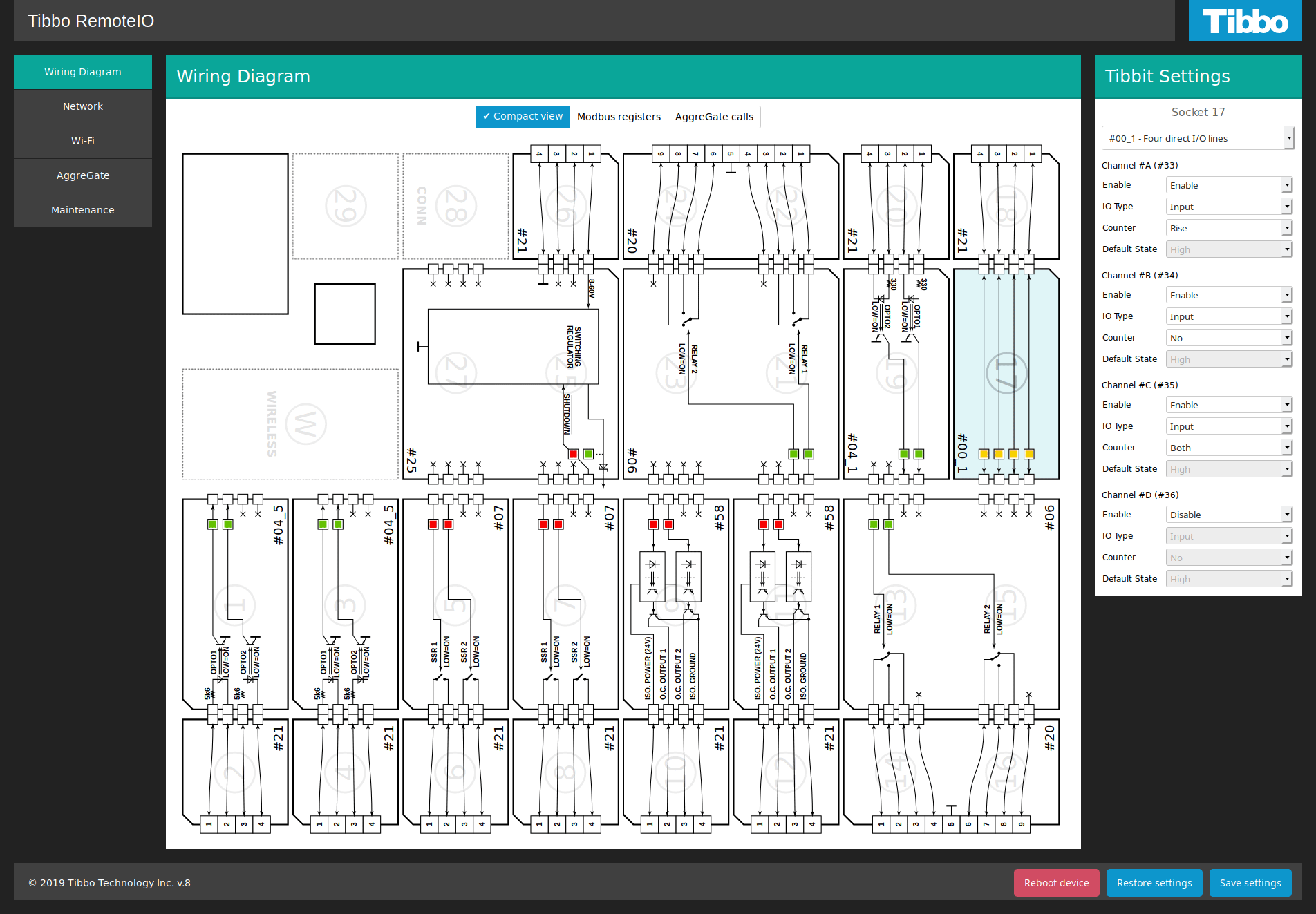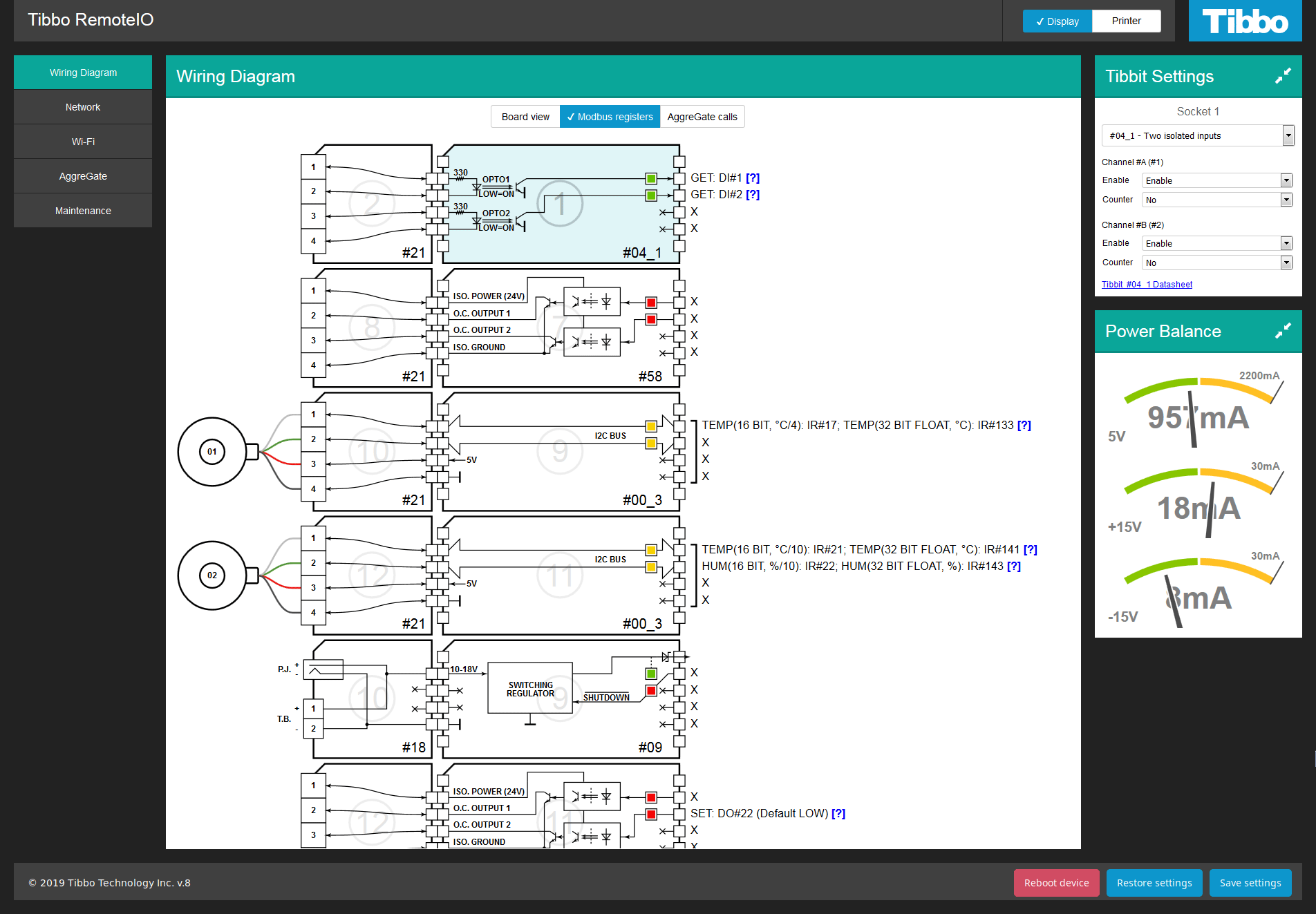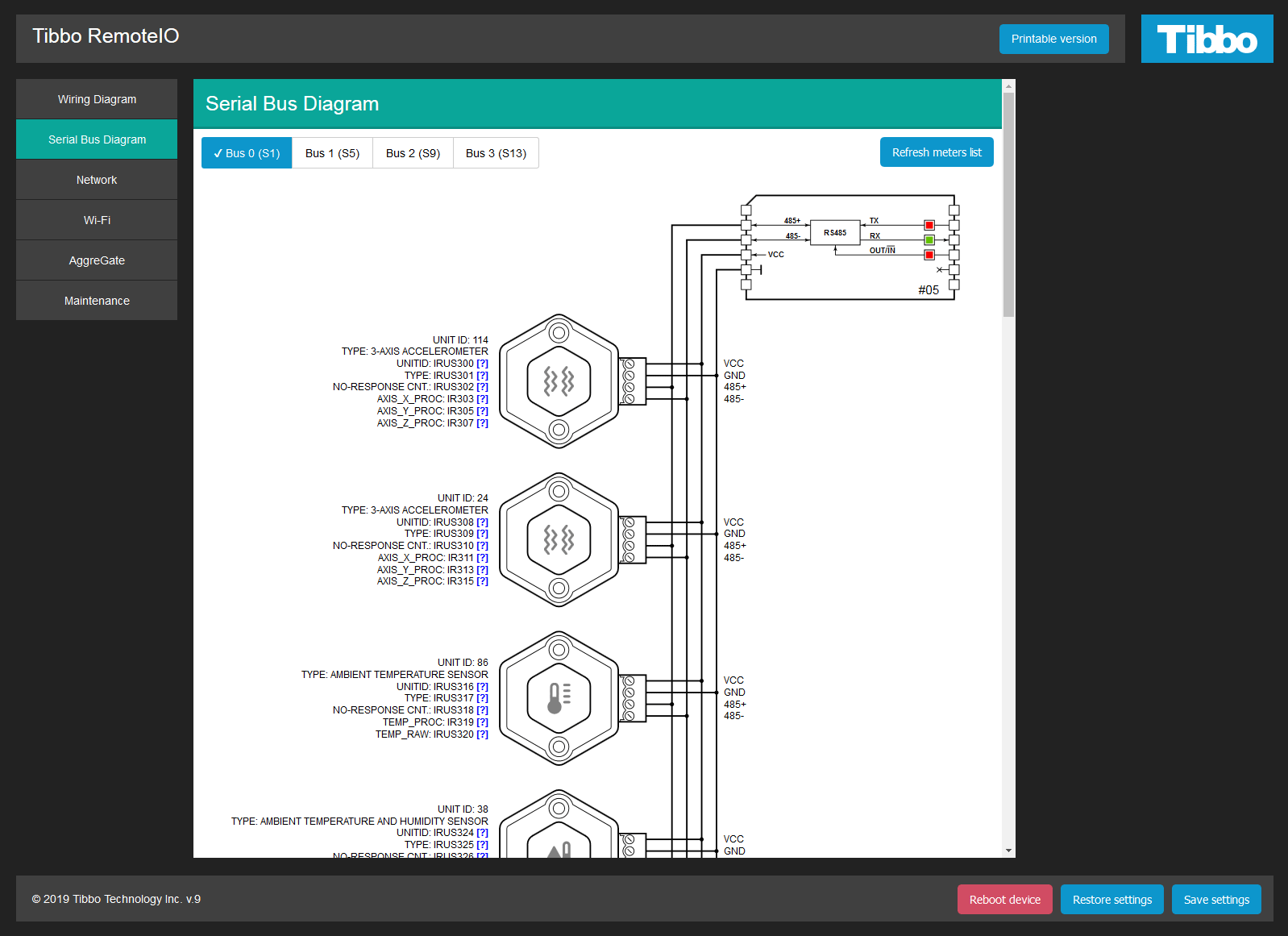Anyone who has ever deployed a device on a target network knows that the process often gets stuck over silly little things, like the IP address configuration. You know how it goes: To set the IP address, you need to get to the device's web interface. This may not be possible if its current IP is incompatible with the network... To rectify, you are forced to create a small temporary network, hardcode your notebook's IP, and so on... Your precious time is wasted on silly stuff.
Enter L.U.I.S, our wireless configuration solution for RIO and other Tibbo devices.
When equipped with the available Wi-Fi/BLE add-on, the basic parameters of RIO controllers are configurable via the BLE interface, using the L.U.I.S. app (iOS, Android, and web app).
Step up to the device, press the MD (configuration) button, find the device in the L.U.I.S. app, and edit the network settings and other basic parameters right on your smartphone!