We offer many ready-to-use apps, among them a serial-over-IP (SoI) app and Modbus Gateway app.

| Release Date: | 11/03/14 |
| Most Recent Update: | 11/03/14 |
| Project files: | Open GitHub repository |
| Minimum TIDE version: | 5.02.09 |
| Minimum TiOS version: | TPP2, TPP3: 3.60.00; TPP2(G2), TPP3(G2): 3.60.87 |
| Platform: | TPS2W, TPS3W, TPS2W(G2), TPS3W(G2) |
| Try it on: | TPS, add Tibbits as needed |
You will need:
The last two Tibbits are necessary if you are going to power your rig from a 12V power adaptor. Alternatively, you can supply regulated +5V power directly to the TPP.
Plug Tibbit #26 into the socket S1, Tibbit #21 into S2. Connect the IR LED and receiver to the terminal blocks of Tibbit #21 as shown in the diagram below.
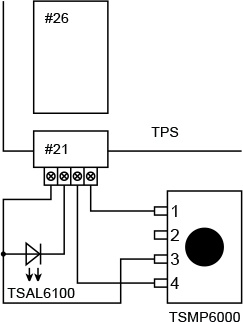
Open the "test_tibbit_26_(IR proc)" Tibbo BASIC project and configure the global variables (this is done in the on_sys_init() event handler). For Vishay IR LED and receiver recommended above, configure the global variables as follows:
Run the project. Once the system is ready, the green status LED will be turned on. You can now teach an IR code. For this, press and hold the MD button. Keep holding the button down until the green status LED starts blinking. Without releasing the button, point the IR remote toward the IR receiver and push a button on the remote that you want the TPS to learn. Release the button. If the signal acquisition was successful, the green status LED will stop blinking and stay ON. If learning failed, red status LED will be blinking. Once the IR code has been learned, press and quickly release the MD button to emit the same code from the IR LED connected to your TPS.