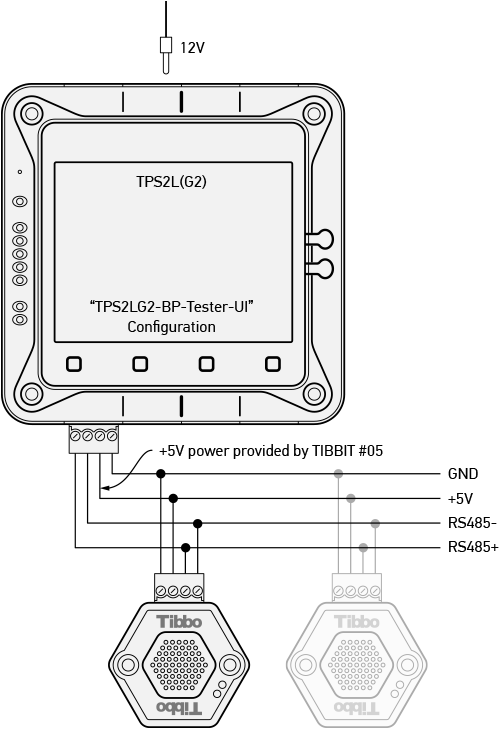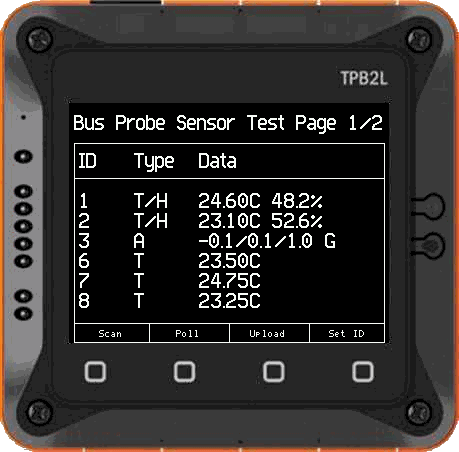* These are Tibbo BASIC/C-programmable devices and their function depends on the loaded app.
We offer many ready-to-use apps, among them a serial-over-IP (SoI) app and Modbus Gateway app.
We offer many ready-to-use apps, among them a serial-over-IP (SoI) app and Modbus Gateway app.