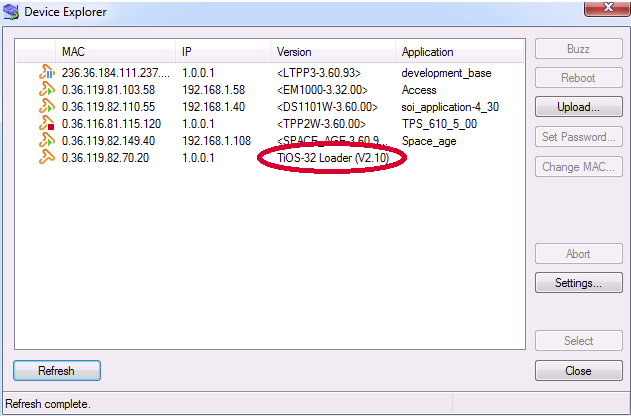We offer many ready-to-use apps, among them a serial-over-IP (SoI) app and Modbus Gateway app.











Tibbo > Support > Downloads > TiOS Monitor/Loader Update
Our ARM-based Tibbo BASIC/C-programmable devices — EM2000, EM2001, TPP2(G2), and TPP3(G2) — support over-the-air (OTA) firmware updates*.
Two things are required for OTA updates to work:
The Monitor/Loader (M/L) is a resident firmware that is present on all Tibbo devices. The M/L V3.00B added support for Bluetooth Low Energy (BLE) OTA firmware updates. Many EM2000, TPP2(G2), and TPP3(G2) devices in the field were shipped prior to the release of the M/L V3.00B. To enjoy OTA firmware updates, you will need to update the M/L of your ARM-based Tibbo device as described below.
* OTA firmware update procedure is described in our TIDE, TiOS, Tibbo BASIC and Tibbo C Manual.
** "B" indicates that the M/L is BLE-enabled.